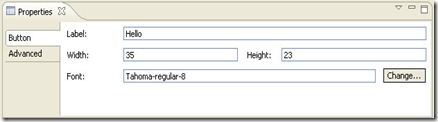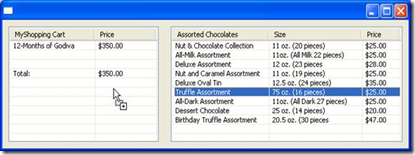GridData.exclude が レイアウトの管理対象から除外するかどうかのフラグになっている点がポイントですね。
package snippet;
import org.eclipse.swt.SWT;
import org.eclipse.swt.layout.GridData;
import org.eclipse.swt.layout.GridLayout;
import org.eclipse.swt.widgets.Button;
import org.eclipse.swt.widgets.Display;
import org.eclipse.swt.widgets.Event;
import org.eclipse.swt.widgets.Listener;
import org.eclipse.swt.widgets.Shell;
/*
* Exclude a widget from a GridLayout
*
* For a list of all SWT example snippets see
* http://www.eclipse.org/swt/snippets/
*
* @since 3.1
*/
public class Snippet175 {
public static void main(String[] args) {
Display display = new Display();
final Shell shell = new Shell(display);
shell.setLayout(new GridLayout(3, false));
Button b = new Button(shell, SWT.PUSH);
b.setText("Button 0");
final Button bHidden = new Button(shell, SWT.PUSH);
bHidden.setText("Button 1");
GridData data = new GridData();
data.exclude = true;
data.horizontalSpan = 2;
data.horizontalAlignment = SWT.FILL;
bHidden.setLayoutData(data);
b = new Button(shell, SWT.PUSH);
b.setText("Button 2");
b = new Button(shell, SWT.PUSH);
b.setText("Button 3");
b = new Button(shell, SWT.PUSH);
b.setText("Button 4");
b = new Button(shell, SWT.CHECK);
b.setText("hide");
b.setSelection(true);
b.addListener(SWT.Selection, new Listener() {
public void handleEvent(Event e) {
Button b = (Button) e.widget;
GridData data = (GridData) bHidden.getLayoutData();
data.exclude = b.getSelection();
bHidden.setVisible(!data.exclude);
shell.layout(false);
}
});
shell.setSize(400, 400);
shell.open();
while (!shell.isDisposed()) {
if (!display.readAndDispatch())
display.sleep();
}
display.dispose();
}
}